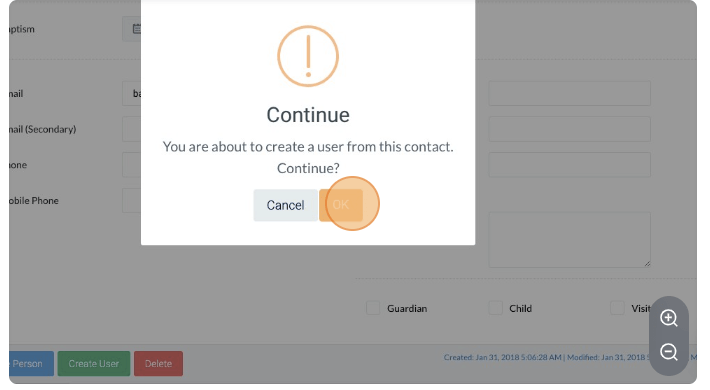- Updated: October 31, 2022
Creating Users from Contact Record
-
1Select the "People" icon from the left menu and click "People" .
-
2Look for the contact's name on which user should be created.
-
3Once contact record is found, click "View".
-
4Click on " Create User" on the lower left side (an email address is mandatory for the contact to be a user)
-
5A pop-up window will appear to confirm just click "OK" to proceed.
- The contact will receive an email with the link for creating the account. The instruction for validating the account is in the email.