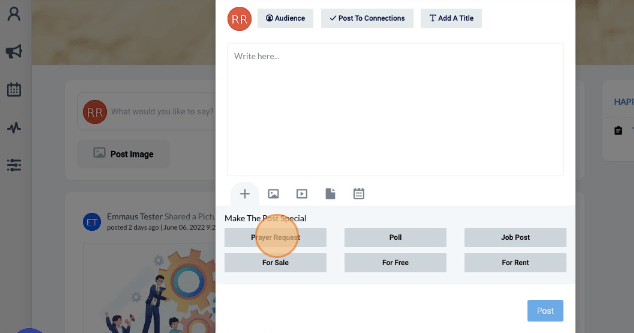- Updated: October 31, 2022
Prayer Request- As Users
Creating Prayer Request (Method 1)
-
1Click the “ Home” icon on the left side of the navigation menu and click “Prayer Request”.
-
2Click “+New” on the upper right side and put the Subject of Prayer Request
-
3Select Group visibility of Prayer Request (Can be visible to Leaders only or Group members and Leaders of the Group)
-
4Click “Groups” on the lower right side of the page to choose which group the prayer request will be visible and click “Apply” then “Save”.

Creating Prayer Request (Method 2)
-
1Click the “ Home” icon on the left side of the navigation menu. Click on the top page “What would you like to say?”
-
2Select “ Prayer Request”. Type the message of the prayer.
-
3Select Group visibility of Prayer Request (Can be visible to Leaders only or Group members and Leaders of the Group)
-
4Select “Audience” to select the group on which the prayer request will be visible; once the group is selected, click “Apply.”
-
5Once done, click “Post”.